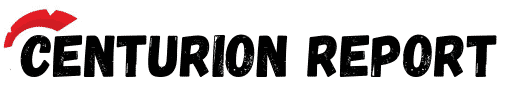As you play Mount and Blade II: Bannerlord your character will level up and you will be given the option to invest focus points into certain skills and raise attributes.
Your skills will also go up as you use them in the game and at certain levels you’ll be given the option to pick perks.
As you play, you may realize that you should’ve picked a different perk, or maybe not put so many focus points into smithing. Maybe you realized you’d rather use two-handed weapons than one-handed.
Whatever the case may be, there is only one way to respec or reset your character in Bannerlord.
Here is a complete step-by-step guide on how to do it! Note that there is currently no ‘natural’ in-game way to do it and it will require the use of cheats.
Since there are no achievements in Bannerlord currently, you won’t have to worry about barring yourself from achieving them if you decide to respec your character this way in Bannerlord. If you’re looking for more Bannerlord guides, check out these!
- How to Start a Caravan | Full Guide
- Clan Roles Guide
- Guide to Making Peace With Your Enemies
- The Best Armor, Weapons, and Equipment
NOTE: Do this on a separate save in case you mess up and need to start again. Make sure you create a separate in-game save before following this guide. We would hate for you to lose all of your progress.
Step 1. Activate Cheats in Bannerlord
This is fairly simple. All you need to do is turn a 0 into a 1 in a config file. Navigate to your Documents folder on your PC
Go into the folder titled Mount and Blade II Bannerlord
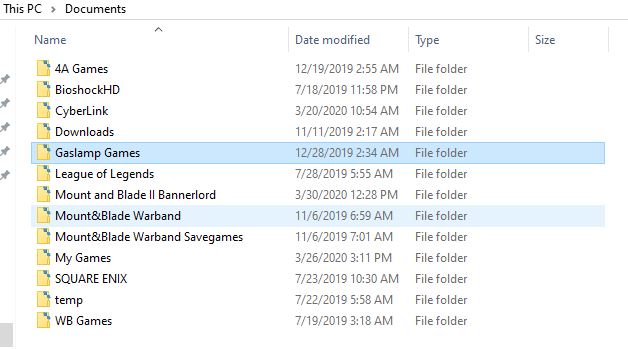
Next enter the folder called Configs
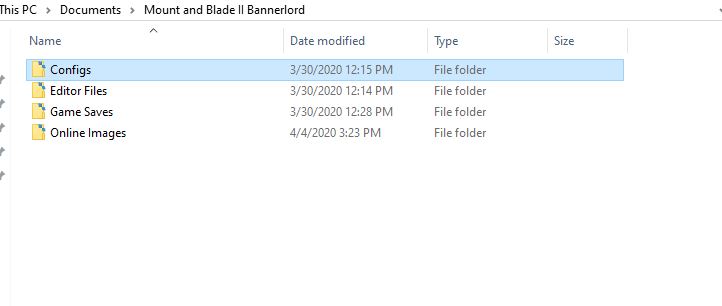
Inside that folder will be a file called ‘engine_config.txt’ Open it up with notepad
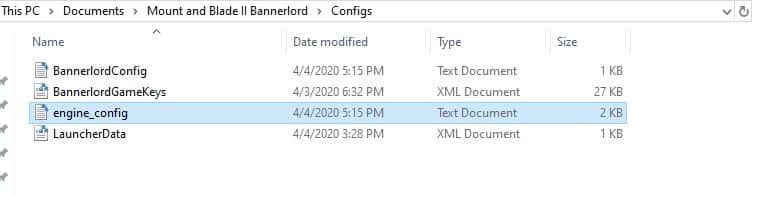
Using CTRL+F search for ‘cheat_mode’. It should highlight it.
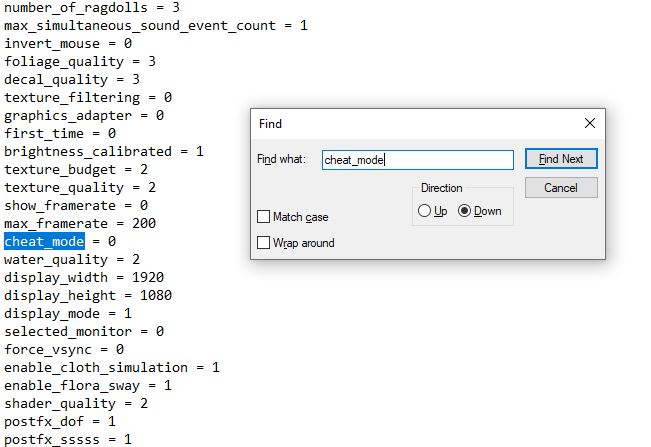
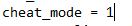
We need the 0 at the end of this line to be a 1. Simply delete the 0 and put a 1 in it’s place.
Now you’ve activated cheats, congratulations! If you want to turn off cheats after this guide, simply change the 1 back to a 0.
Step 2. Download the Developer Console Module
The developer console does not activate when you activate cheats, but you need cheats activated to use the console.
With that being said, head on over to Nexusmods using this link and download the Developer Console mod.
It’s super easy to install. There are instructions on that page as well, but all you have to do is download and extract the zip file to C:\Program Files (x86)\Steam\steamapps\common\Mount & Blade II Bannerlord\Modules.
Once you’ve done that launch Bannerlord, but before you click ‘Play’ click the mods tab at the top below the Multiplayer tab and activate Developer Console.

If you do not see Developer Console here you have extracted the zip to the wrong location or have not extracted it at all.
Step 3. Memorize Your Character’s Stats Before You Respec
This is important. If you want your character to have exactly the same skill levels as before, the same amount of focus points, level and everything else you need to either screenshot your character page or write it all down!
Step 4. Using the Console to Reset and Respec your Character
Okay, once you’ve completed the above steps you are almost finished. Now it’s time to respec your character in Bannerlord.
Load up your save and once in game press CTRL + ~ key. This will open up the command console in game.
Once in the command console type the following commands in the order they appear. It’s important to follow the same order as they are listed!
- campaign.reset_player_skills_level_and_perks
- This removes all levels and perks, essentially resetting your character.
- campaign.set_skill_main_hero [name of skill] [lvl#]
- This command will change your skills to the skill level they were before you reset them using the above command. This is why you saved a screenshot or wrote down all of your skill levels. Use this command for all of the skills.
- campaign.add_skill_xp_to_hero
- This command adds a skill point to your hero resetting the character’s level back to what it was before you reset it. You can also just gain a skill level in-game and your level will refresh.
- campaign.add_attribute_points_to_hero [add number]
- You may have some attribute points after your character’s level refreshes. Find out how many you are missing and add that amount to your character.
- campaign.add_focus_points_to_hero [add number]
- You may have some focus points after your character’s level refreshes. Find out how many you are missing and add that amount to your character.
There’s How to Respec Your Character in Bannerlord
And that’s it! Congratulations, you’ve respec’d your character in Bannerlord successfully if you followed our guide.
There are a ton of other cool console commands you can mess around with and the cheats can be fun as well. We suggest messing around with them on another save however if you don’t want to alter your main game.
We hope you found this guide useful on your quest to conquer Calradia.