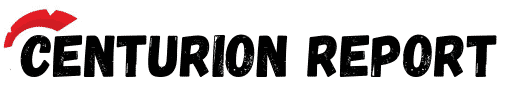It’s the long-time issue of Sims not sleeping plaguing our gameplay once again. The first thought that comes to mind is why won’t my sim sleep?! And for the most part, you’ve done something you’re unaware of. After all, the only time a Sim behaves out of norm is when there is something to be done.
Ironically enough, the issue of your Sim not sleeping isn’t new, and can be resolved in a jiffy. However, due to the genericness of the issue, there can be several factors leading to it, and some of them can be a nightmare to sort out.
In this article, we’re going to help you with your diagnosis of you Sim’s sleeping habits and understand exactly what you need to do in order to make your Sim sleep again. Ready to make your Sim conquer the world?
Let’s dive right into 20 reasons why your Sim might not be sleeping
Reasons why your Sim won’t sleep
1. Mods

Custom modifications, or mods, are a popular feature that many players use to enhance their gaming experience in Sims 4. These mods allow players to add customized content, change game mechanics, or alter the game’s appearance to fit their personal preferences.
However, despite the fun and engaging elements mods bring to the game, they can sometimes create unforeseen issues. One such prevalent problem is the unexpected disruption in a Sim’s sleep schedule.
When mods are not correctly programmed or are incompatible with certain aspects of the game, they can interfere with the regular flow of game events.
This can often manifest in several ways, one of which includes your Sim’s refusal to sleep.
Reason:
To understand how mods can disrupt the sleep process, we need to comprehend that every event in the Sims world, including sleep, is governed by specific codes and algorithms. Mods, too, are essentially pieces of code. When installed, these mod codes intertwine with the game’s existing code.
If these mod codes contradict or override the commands for normal game events like sleep, it results in an anomaly. This is when you would notice your Sim refusing to sleep, no matter what you try.
Solution:
Addressing this issue is relatively straightforward but might require some patience. The solution lies in the removal of all mods from the game. By doing so, if the issue resolves, it confirms that a mod was indeed causing the problem.
However, identifying the exact mod might take time as it requires reintroducing the mods one by one until the sleep problem recurs. This method of troubleshooting can help identify the problematic mod.
After all, it’s essential to consider the balance between the added fun of mods and the smooth functioning of the game. After all, a restless Sim can significantly dampen your Sims 4 experience.
2. Beds

Beds play a critical role in the Sims 4 game, impacting not only your Sim’s energy restoration but also their mood. The selection of a bed, its quality, its placement in the room, and even its design can influence the quality of sleep your Sim gets.
However, at times, you might encounter a peculiar issue where the model of the bed itself might be causing sleep disruptions. This can occur due to various reasons including game bugs, glitched custom content beds, or even oddly placed beds blocking your Sim’s path.
Reason:
When game bugs interfere, they can latch onto specific objects, including beds, causing your Sim to not interact with the bed as expected. In cases where custom content is used, the issue might stem from a poorly designed bed mod that the game doesn’t completely recognize or can’t interact with properly.
Furthermore, the physical placement of the bed can sometimes block the Sim’s path to the bed, causing them to be unable to access it. Each of these scenarios could result in your Sim showing an inability to sleep, leading to frustration and confusion.
Solution:
Thankfully, addressing the bed model issue is fairly simple. The first step involves deleting the existing bed from your game, followed by exiting the game completely. When you restart the game, introduce the same or a different bed into your Sim’s environment.
This action essentially refreshes the game’s interaction with the bed, removing any glitches or bugs associated with it. As for placement issues, ensure that your bed is accessible from both sides. This provides the Sim with an alternative path to access the bed if one side is blocked.
3. Traveling

In the Sims universe, one frequently encountered quirk that might impact a Sim’s sleep routine involves the concept of traveling. Players often use the travel function for various reasons, like visiting a friend, attending an event, or just for a change of scenery.
However, sometimes, the simple act of moving your Sim from their home to another location can inadvertently affect their sleep schedule. This is a somewhat surprising and often overlooked factor that can cause your Sim to refuse to sleep.
Reason:
Let’s shed some light on how this can occur. When your Sim travels, the game recalibrates certain aspects of your Sim’s lifestyle to adapt to the new environment.
During this process, due to some inconsistencies or bugs in the game’s algorithm, your Sim’s sleep function can be disrupted, causing them to stay awake despite all conditions for sleep being favorable.
This situation can prove puzzling, especially when there are no apparent hindrances to your Sim’s sleep, such as noise, uncomfortable beds, or active electronic devices.
Solution:
Thankfully, the solution to this sleep disruption is as simple as the problem itself. It involves relocating your Sim to a different world or household and then moving them back in. This process essentially resets the affected game parameters linked to your Sim, fixing the sleep issue.
Furthermore, you can take an extra precautionary step by resetting the game to ensure the fix is applied effectively.
Though it might be a bit inconvenient to move your Sim just to fix a sleep problem, remember that a good night’s sleep is crucial for your Sim’s mood and overall productivity.
4. Pets

Just as in real life, Sims pets bring a certain amount of unpredictability and chaos to the game environment. These virtual animals mirror the energy and excitement of their real-world counterparts, generating a lively atmosphere in the household.
But, this liveliness can sometimes be the cause of your Sim’s disrupted sleep schedule. Pets wandering around the house, especially during the late hours, can keep your Sim from getting the rest they need.
This interference becomes more apparent in households with multiple pets, where the combined energy can result in significant disruptions.
Reason:
Understanding the role of pets in Sims 4 involves looking at the game’s realistic depiction of human-pet interactions. Pets in the game, much like in reality, have their own needs and behaviors, which don’t always align with the Sim’s schedule.
When pets are awake and active during the night, their activities can create disturbances that trigger uncomfortable moodlets in your Sim when they’re trying to sleep.
The presence of pets in the same room or even on a different floor doesn’t matter. As long as the pets are loose and making noise, they can impact your Sim’s sleep.
Solution:
The solution to this issue involves managing your pets more effectively. The game provides a variety of options for pet management, one of which is to scold the pets.
Scolding them when they disrupt your Sim’s sleep can gradually train them not to disturb at night. Additionally, you can adjust the pets’ schedules to match your Sim’s, ensuring that they sleep at the same time.
Another option might be to designate a specific area for your pets to stay during nighttime hours, preferably away from the Sim’s bedroom.
5. Invisible Objects

One intriguing reason your Sim might be refusing to sleep can be the presence of invisible objects in their path. These objects, often overlooked during gameplay, can serve as unsuspected roadblocks, preventing your Sim from accessing their bed.
It’s a common occurrence among players, even seasoned ones. At times, we place objects for decoration or utility but forget about their presence.
Over time, these objects can blend into the background and become “invisible” to us, while still existing in the game’s pathfinding system.
Reason:
The pathfinding system in Sims 4 is a sophisticated element of game coding that guides a Sim’s movements and interactions within the environment.
The system maps out the most efficient routes to allow the Sim to perform actions, including going to bed. If an invisible object is obstructing this path, the Sim cannot reach their bed, resulting in them refusing to sleep.
It’s not a mistake or a glitch; it’s the game mechanics functioning precisely as they should given the circumstances.
Solution:
To rectify this issue, thoroughly check the area around your Sim’s bed. Look for any object that could be blocking the path to the bed. If you find such objects, move them out of the way. The solution may also require you to ensure that the bed is accessible from both sides.
Once done, your Sim should easily be able to navigate their way to bed. The process might be slightly time-consuming, but it is worth it to ensure your Sim’s seamless sleep routine.
The secret to avoiding such disruptions is mindful placement of objects, especially around crucial areas like the bed. After all, a clear path leads to restful sleep in the Sims world.
6. Electronic Devices

In our digitized age, we often forget how much our surroundings can impact our sleep patterns.
This concept holds true in the simulated world of Sims 4 as well. Yes, even in a virtual environment, electronic devices left running can interfere with a Sim’s ability to fall asleep.
The noise or light emanating from a television, radio, computer, or other electronic devices can create a less-than-ideal environment for sleep. This issue is a common, yet often overlooked cause of Sims’ refusal to sleep.
Reason:
The concept is simple – just as in real life, Sims are programmed to respond to their environment.
When a television blares in the next room, or a computer screen casts a glow throughout the night, your Sim’s environment becomes stimulating rather than soothing.
In this state of heightened stimulation, it becomes challenging for your Sim to wind down and fall asleep. Despite your best efforts to tuck them in, they will resist sleep until the disruptive factors are eliminated.
Solution:
Nipping this problem in the bud is straightforward. As part of the Sim’s bedtime routine, take a moment to inspect the household. Turn off all electronic devices to ensure a quiet, peaceful environment conducive to sleep.
Remember to check all rooms – even a device left on in a seemingly distant room can disrupt your Sim’s slumber. Over time, this action becomes second nature, seamlessly blending into your gameplay.
With this simple but effective solution, restful sleep for your Sim is no longer a distant dream but a guaranteed reality. Embrace this habit and pave the way for a healthier, happier Sim.
7. Relationships

Relationships play an integral role in the life of your Sims, directly affecting their behaviors and emotions, including their sleeping patterns. The bond between two Sims sharing a bed can profoundly impact their sleep quality.
If your Sim refuses to sleep, it’s likely that their relationship with their bed companion is not optimal. The complexities of Sim relationships mirror real-life dynamics; Sims require comfort and a sense of security, particularly when sharing their personal space, such as a bed.
It’s essential, then, to scrutinize this aspect when addressing sleep issues.
Reason:
Delving into the mechanics, the game algorithm assigns a “comfort level” based on the relationship status between two Sims sharing a bed.
If the relationship is anything less than strong friendship or a romantic connection, the comfort level decreases, leading your Sim to refuse sleep.
For instance, Sims won’t feel completely comfortable sleeping in the same bed with another Sim they barely know or have a negative relationship with.
It’s these nuances of the relationship dynamic that can make the difference between a peaceful slumber and a night of tossing and turning.
Solution:
The solution to this issue is as clear as it is in real life – work on improving the relationship between the two Sims. Engage them in activities that boost their relationship status, such as chatting, doing activities together, or expressing affection, in the case of romantic relationships.
By strengthening the bond between the Sims, the shared bed becomes a space of comfort rather than tension, promoting a sound sleep schedule.
A harmonious relationship in your Sims’ life is the key to keeping sleep disruptions at bay.
8. Needs

The fascinating aspect about Sims is their remarkable likeness to humans, especially when it comes to the fulfillment of needs. Just like us, Sims too have a variety of needs ranging from hunger, hygiene, bladder, energy, social interaction, to fun.
If one of these needs remains unfulfilled, it can wreak havoc on their routine, including their sleep. Therefore, if your Sim is stubbornly refusing to sleep, it might be due to an unmet need.
When Sims are extremely uncomfortable, they can’t perform tasks effectively, including getting a good night’s sleep.
Reason:
In Sims 4, it’s essential to maintain a close eye on the needs bar. This bar is a critical tool in understanding your Sim’s current state of mind and physical well-being.
It is not uncommon for players to overlook a drop in the need’s level amidst the bustling Sim-life activities, only to find their Sim refusing to sleep later.
For instance, a Sim with an overwhelming urge to use the bathroom won’t settle down to sleep until that need is fulfilled.
Alternatively, if your Sim is too hungry, their minds will be occupied with food, thereby making sleep an unlikely event.
Solution:
Addressing this issue is as simple as fulfilling the unmet needs. Regularly check the needs bar and take the necessary actions to fulfill any falling metrics. Make sure your Sim’s hunger, hygiene, bladder, and fun needs are all met before they hit the bed.
Once you ensure all their needs are fulfilled, you are guaranteeing your Sim a disturbance-free sleep, enhancing their overall well-being, and ensuring a seamless gameplay experience.
After all, a well-cared-for Sim is a happier Sim, and their happiness directly correlates with your enjoyment of the game.
Never underestimate the power of a well-timed meal, a good chat, or a bathroom break to ensure your Sim’s good night’s sleep.
9. Room Brightness

The ambiance of the room, particularly its brightness level, is a critical factor influencing your Sim’s sleep patterns. An overly illuminated room could become a deterrent to a restful sleep.
Light is a powerful cue for biological rhythms. Sims, much like humans, have their sleep-wake cycle dictated by the surrounding environment’s light conditions.
Hence, a room flooded with light during the nighttime could easily throw your Sim’s sleep cycle off balance, leading them to resist their slumber time.
Reason:
It’s not just the natural daylight or darkness that impacts your Sim’s sleep. Artificial lighting within the room, such as lamps or overhead lights left switched on, could have the same disrupting effect.
It’s also worth noting that other sources of light such as a lit television screen or a computer screen, although seemingly trivial, can be equally guilty of holding back your Sim’s sleep.
Solution:
The resolution to this issue is rather uncomplicated and effective. As the controller of your Sim’s world, you must ensure the room’s light conditions are conducive to sleep.
During bedtime, turn off all lights and shut down any electronic device that might cast light in the room. If the room has windows, make sure to close the curtains or blinds to block out any external light.
Making these small yet significant adjustments can make a world of difference to your Sim’s sleep.
10. Noise Levels

The noise levels within your Sim’s residence or nearby surroundings can directly influence their sleep.
Imagine your Sim trying to catch some rest, only to be constantly disrupted by the sounds of a blaring TV, music from a stereo, or even the noise of a busy street just outside their window.
This isn’t a conducive sleep environment and your Sim, despite all its digital aspects, behaves much like a human in this regard.
Reason:
The impact of noise on your Sim’s sleep is substantial. A high noise level in or around your Sim’s house can significantly disturb their slumber.
This disturbance is because each Sim possesses individual traits and behaviors which react to the surrounding environment, including noise. Too much noise can cause your Sim to be uncomfortable, restless, and unable to fall asleep or stay asleep.
As a result, they might appear groggy, exhibit low energy levels, or even feel grumpy, affecting their overall mood and interactions with other Sims.
Solution:
The solution to this problem is quite simple and effective. To ensure that your Sim gets a good night’s rest, it’s crucial to control the noise levels in their environment.
This can be done by placing the bed in a quieter part of the house, away from noise-producing items such as the television, stereo, or busy street windows.
Consider investing in better quality windows or doors that insulate against noise if your Sim’s residence is in a noisy neighborhood. And, don’t forget to turn off all electronic devices at night.
11. Nightmares

Just as these dreams can be frightening and disruptive for us, the same is true for our Sims, particularly the younger ones.
Children and toddler Sims are more susceptible to nightmares, which can significantly disrupt their sleep patterns.
These unsettling dreams make the tiny Sims feel afraid, subsequently causing them to wake up and refuse to return to sleep.
Reason:
When it comes to understanding how nightmares affect our little Sims’ sleep, it’s all in the game dynamics.
The presence of nightmares is represented in the form of a negative moodlet named “Monster Under the Bed,” which causes anxiety and fright.
As a result, the child Sim can wake up terrified in the middle of the night, disrupting their sleep cycle. They may refuse to sleep again due to the lingering fear from the nightmare, severely affecting their mood and energy levels for the following day.
Solution:
Addressing this issue within the game involves a couple of effective strategies. Firstly, consider utilizing nightlights in the children’s room.
The “Defender Wall Light” can be especially useful in warding off the monster under the bed. Secondly, parents or older siblings can play a comforting role by soothing the child Sim.
A soothing interaction like reading a bedtime story can help alleviate the anxiety caused by nightmares.
12. Monsters

A unique aspect of the Sims universe is its ability to incorporate elements that cater to the vivid imaginations of our younger Sims.
Children Sims, just like their adult counterparts, have a complex range of emotions and fears, one of the most common being the fear of imaginary monsters under the bed.
This fear can often lead to disrupted sleep schedules as children Sims may repeatedly wake up terrified, refusing to get back to sleep due to their belief in the presence of these monstrous beings.
Reason:
The game’s designers have cleverly simulated these imaginative fears, and it functions through specific game coding that triggers the fear in children Sims, especially during the night.
Once triggered, the Sim child visualizes a monster under the bed, resulting in them being scared and preventing them from going back to sleep.
This immersive feature adds a level of depth to the game but can pose a challenge for players trying to manage their Sim child’s sleep patterns.
Solution:
Fear not, for every problem within the Sims universe, there is a solution. For our Sim children terrified of monsters under the bed, the game offers “Coolala, The Defender Wall Light.”
This specific wall light, when installed, emits a soft glow that supposedly keeps the monsters at bay.
By placing this light in the child Sim’s room, you’ll see a remarkable change in their sleep pattern. The light instills a sense of safety and assurance in the Sim child, alleviating their fears, allowing them to sleep undisturbed, and maintaining a healthy sleep schedule.
13. Uncomfortable Furniture

The comfort of a Sim’s surroundings, especially their furniture, is a critical aspect of their wellbeing. Beds, sofas, and other pieces of furniture, if of subpar comfort quality, can pose serious issues for a Sim, including disturbances to their sleep.
An uncomfortable bed can turn the simple act of sleeping into a challenging task, causing the Sim to refuse sleep outright.
Reason:
Analyzing this issue, it’s clear that the algorithms within the game are designed to mimic the complexity of sleep behaviors.
The comfort ratings of the furniture, particularly beds, directly influence a Sim’s willingness to use them. If a bed has a low comfort rating, the Sim’s satisfaction level drops, which can lead to the Sim refusing to use it for sleep.
This attention to detail in Sims 4 ensures a dynamic and engaging gaming experience but can also lead to unforeseen challenges such as this one.
Solution:
Tackling this issue requires a keen focus on enhancing the comfort level of the furniture. Upgrading to a higher-quality bed, or investing in comfortable sofas and chairs, can resolve the sleep issue.
The objective here is to elevate the comfort level to a point where the Sim looks forward to using the furniture rather than shying away from it.
The quality of the furniture is directly proportional to the quality of sleep.
14. Napping

Napping, while comforting and rejuvenating for Sims, might come with its own set of challenges. An integral part of the Sims universe, napping, serves as a quick fix to replenish the energy bar of a tired Sim.
However, over-reliance on this seemingly harmless activity can lead to significant disruptions in your Sim’s nighttime sleep schedule.
An excess of daytime naps can reduce a Sim’s sleepiness at night, causing them to reject the idea of a full-night’s sleep altogether.
Reason:
Sims operate on energy systems, and every activity in their routine consumes a specific amount of energy. When this energy gets depleted, it results in tiredness, signaling that it’s time for a Sim to sleep or nap and restore energy.
However, the key point to understand is that napping is not a perfect substitute for a full sleep cycle. A nap might replenish a fraction of a Sim’s energy, but it’s not sufficient for a complete refill that a night of restful sleep can offer.
More importantly, frequent or prolonged naps can trick a Sim’s internal energy system into assuming that the energy bar is full, causing the Sim to resist going to sleep at the appropriate time.
Solution:
Mitigating this issue revolves around diligent regulation of your Sim’s nap timings. Ensure that naps are spaced appropriately throughout the day and are not too close to the standard sleep hours.
This might mean waking up a peacefully napping Sim or keeping them occupied with engaging activities to avoid daytime sleepiness.
Naps, while handy in urgent situations, should not replace the essential routine of a full night’s sleep.
15. Coffee and Tea

It’s an undeniable fact within Sims 4 that caffeinated beverages like coffee and tea are a quick energy fix. They provide an immediate boost to your Sim’s energy levels, allowing them to perform tasks more efficiently without having to sleep or nap.
However, this boon can swiftly morph into a bane, as an increased consumption of caffeine can negatively affect your Sim’s sleep patterns, leading to insomnia-like symptoms.
Reason:
Consuming caffeine, especially close to bedtime, can disrupt the natural rhythm of your Sim’s sleep cycle. Caffeine acts as an energy booster in the game, thereby reducing your Sim’s immediate need for sleep.
This effect, while useful in the short-term, can wreak havoc on the sleep schedule if not properly managed.
If your Sim has consumed a caffeinated drink, they might stay wide awake even when sent to bed, leading to decreased productivity in the long run as their energy levels can dip low without adequate sleep.
Solution:
Addressing this issue involves regulating the consumption of caffeine by your Sim. This does not mean completely eliminating coffee or tea from their routine, but it is crucial to avoid these beverages closer to bedtime.
Setting a cutoff time for caffeine consumption can significantly improve your Sim’s sleep schedule, ensuring that they’re able to recharge their energy fully during their sleeping hours.
This effective management of caffeine intake leads to well-rested and more productive Sims, enhancing their overall lifestyle and performance.
16. Late Night Meals

The habit of indulging in late-night meals can have a significant effect on a Sim’s sleep patterns.
In the intriguing universe of Sims, these virtual beings emulate many human-like behaviors, one of which is the change in their sleep behavior based on their eating schedule.
Late-night meals, particularly those rich in energy, can cause a Sim to stay awake for longer periods, disrupting their usual sleep routine.
Reason:
Delving into the mechanics of the game, when a Sim consumes food, their energy levels increase. This energy influx is beneficial during the day, but when it happens close to bedtime, it can hinder the onset of sleep.
The Sim’s body perceives this energy as a signal to stay awake, thereby postponing the need for sleep. This mechanic effectively mimics the impact of late-night meals on the sleep cycle, resulting in a Sim tossing and turning instead of falling asleep.
Solution:
The strategy to combat this issue involves careful management of your Sim’s eating schedule. Ensure that meals, particularly the heavier ones, are planned well before your Sim’s bedtime.
By doing so, you allow enough time for the energy spike to stabilize, preparing your Sim for a peaceful night’s sleep.
Handling the subtle nuances of a Sim’s meal timings can significantly enhance their sleep quality, thus improving their overall well-being in the Sim realm.
17. Room Temperature

If the room temperature is either too hot or too cold, it can drastically affect a Sim’s comfort level, directly influencing their ability to fall asleep or stay asleep.
Temperature regulation is therefore a critical element that players need to account for, particularly during bedtime.
Reason:
Rooms can become warm or chilly due to a variety of reasons in the game, such as the presence of fireplaces, the lack of proper insulation, or extreme outside temperatures.
In Sims 4, Sims experience and react to these temperature changes, just like any other environmental factor. When a Sim is uncomfortable due to the room’s temperature, this discomfort takes precedence over their need to sleep, leading to a restless night.
In turn, this can create disruptions in their energy levels, mood, and overall well-being.
Solution:
To rectify this problem, constant monitoring of the room temperature is necessary. If the room is too warm, consider turning on the air conditioning, removing sources of heat, or investing in a cooler bed.
Conversely, if the room is too cold, using heaters or warmer beddings can make a significant difference.
The key lies in maintaining an optimal room temperature that enhances your Sim’s comfort, paving the way for a peaceful, uninterrupted sleep
18. Pregnancy

A unique phase in the life of a Sim, pregnancy brings about many noticeable changes, one of which can be erratic sleep patterns.
In the game, a pregnant Sim experiences certain shifts in their behavioral and physiological state. Sleep disturbances are a prominent manifestation of these alterations.
Much like every other facet of the game, these fluctuations are meticulously designed to mirror the authentic experience of pregnancy.
Reason:
Within the game’s code, pregnancy acts as a temporary status altering the usual needs and behaviors of a Sim. This status change includes a tweak in their energy levels, often resulting in decreased sleep or intermittent wakefulness.
At the root of these sleep disturbances lie the frequent mood swings and increased bathroom needs of a pregnant Sim.
Both these factors, governed by the game’s complex algorithm, interfere with the continuity and quality of sleep, causing the Sim to frequently wake up or avoid sleep.
Solution:
There isn’t a direct solution to this, primarily because the sleep disturbances during pregnancy are designed as a temporary game feature.
It’s an intrinsic part of the pregnancy experience, designed to cease once the Sim gives birth.
However, ensuring the overall comfort and happiness of a pregnant Sim, such as addressing their cravings or providing them with a comfortable environment, can alleviate the intensity of sleep disturbances.
19. Age

Age is a crucial factor that significantly impacts a Sim’s life cycle, encompassing various aspects, including sleep patterns. Elder Sims, in particular, encounter unique sleep-related challenges.
As they advance in their life stages, Elder Sims often grapple with sleep issues, an occurrence that can be quite disconcerting for players who are striving to maintain a balanced life for their Sim.
Reason:
Elder Sims require more rest than their younger counterparts, and their sleep patterns can be more erratic.
As part of their programmed behavior, Elder Sims often experience difficulty sleeping for long stretches at night or maintaining a consistent sleep schedule.
This behavior is not reflective of any specific problem or anomaly within the game but rather an inherent feature designed to mimic the variable sleep patterns often observed in elderly individuals.
Solution:
Addressing sleep issues in Elder Sims isn’t straightforward due to the nature of the game design. It’s important to note that these sleep alterations are inherent to the life stage and not indicative of any underlying issues needing resolution.
However, focusing on enhancing their overall comfort can contribute to better sleep. Ensuring they have a comfortable bed, a quiet room, and taking care of their other needs effectively can create an environment conducive to better sleep.
Despite the challenges, remember that sleep irregularities in Elder Sims are a natural part of their life stage in Sims 4. Your role is to make their surroundings as comfortable as possible, thereby promoting restful sleep.
20. In-game Glitches

The intriguing world of Sims 4 is a complex, dynamic ecosystem that sometimes encounters glitches. These can unexpectedly disrupt normal gameplay, affecting different aspects of a Sim’s life, including their sleep patterns.
One common issue players encounter is a Sim refusing to sleep due to an inherent game glitch.
This is not related to any in-game choices or actions you’ve made, but rather is a result of unpredictable errors in the game’s coding framework.
Reason:
It’s essential to recognize that game glitches are unintentional programming anomalies. The Sims 4, like any other game, is driven by complex codes and algorithms.
Occasionally, these codes might conflict, omit some parameters, or perform unexpectedly, leading to what we perceive as glitches.
These can manifest in many ways, with one being your Sim’s uncharacteristic refusal to sleep. When such issues arise, it’s essential not to mistake them for gameplay problems or Sim behavior issues, as they stem from the game’s underlying infrastructure.
Solution:
Resolving such glitches, unfortunately, is beyond a player’s control and lies in the hands of the game developers. Regular game updates and bug fixes are the primary solutions to such issues.
Therefore, it’s crucial to keep your game updated to the latest version to ensure a smooth gaming experience.
If an update doesn’t resolve the issue, reporting the problem to the game developers can help them identify and rectify it in subsequent updates.
Conclusion
In essence, resolving your Sims not being able to sleep is just a repeated process of constantly pitting yourself against potential causes and trying the solutions until you find a working solution.
This is mainly due to the complexity of the game, but while it’s a lengthy process, it doesn’t have to be tough as well. That said, if your Sim is underperforming, or having sleep issues, try improving their daily habits, since most of the issues are usually mood-related!