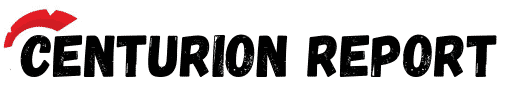SIMs 4 features a plethora of career options, so you never have to get stuck on the same old path. However, this versatility comes with its own set of issues and annoyances.
As an athlete, you need to study your opponents in order to improve your personal performance. Unfortunately though, SIMS 4 doesn’t really tell you how the mechanic works.
Therefore, we’ve created a guide to showcase everything you need to do to study opponents and be the best out of the athletic bunch.
Studying Opponents In SIMS 4 – The How-To
Your SIM’s career works on a performance-based metric. The better your performance is, the farther you will go in terms of progression.
In athletic career paths, this form of progression is implemented through keeping track of basic necessities and doing your daily chores.
It just so happens that the major portion of your chores is to study your next opponent in order to grasp their weaknesses and strengths.
Having said that, here’s how you can study your opponents in SIMS 4:
Step #1: Source A Computer
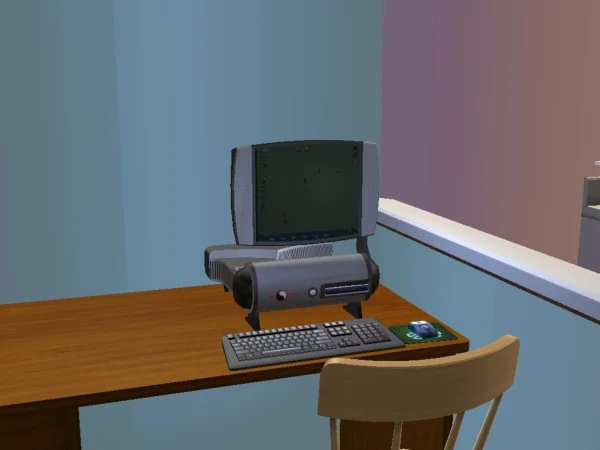
To get started, you need to have a computer to access the information on the internet. If you don’t already have one, then you can consider purchasing a Deskblock, as they tend to be the best bang for your buck.
On that note, here’s how you can purchase / source a computer:
| Name | Price | Unlock Criteria |
|---|---|---|
| How Low Can You Go Deskblock Computer | §800 | – |
| Milton Word Processor | §1,015 | Writer Career level 2 |
| G.R. Saker Typesmithy Double Plus Good Edition | §1,400 | – |
| Respecterion Mid-Range Computer | §1,440 | – |
| The Regulation Station | §1,500 | Detective Career level 2 |
| Information Database | §3,080 | Secret Agent Career level 9 – during the Diamond Agent branch. |
| Immersive Bend | §3,360 | – |
| All-in-One Powerful PC | §4,000 | – |
| Mayhem Portable Computer | §4,600 | Criminal Career level 10 – during the Oracle branch. Cannot be placed in the inventory. |
| Top Secret Computer | §5,400 | Tech Guru Career level 9 – during the eSport Gamer branch. |
| Ghostwriter Disappearing Desktop | §10,000 | – |
| Out of This World Desktop | §15,100 | Scientist Career level 10 |
| Standard Portable Computer | §1,000 | – |
| FreeRoam Portable Computing Device | §1,650 | First time a SIM maxes the performance meter in Freelancer Career as Freelance Writer. |
| Customized Portable Computer | §4,250 | – |
| MyComputer UoG X19 Athena | §4,250 | – |
| S.I.Mac P.R.O Laptop | §4,250 | Interior Decorator Career level 10 |
Step #2: Select A Professional Athlete
Once you’ve chosen a computer to work with, it’s time to choose the SIM that needs to research its opponents. This will only work with those in athletic career paths due to apparent reasons.
Once you’ve chosen your professional athlete, move toward the computer and click it.
Step #3: Initiating The Study Command
Tap on the computer and perform the following operations:
- From the computer menu, head to Web and locate the Study Opponents bubble.
- Tap on it and wait for the progress bar to finish.
As an indication, your SIM will head to the computer and will start studying. Depending on your SIM’s career progression, this can take a few in-game minutes or even a bunch of hours.
How To Study Opponents On A TV – SIMS 4

Unlike PC, studying opponents on a TV is a two-step process. Just select the SIM and the TV, and choose the Study Opponents button.
If you don’t own a TV, then any of the following options will work just fine:
| Name | Price | Fun | Reliability | Buyability |
| PenguinVision Children’s Television Set | §275 | 4 | 3 | Build mode |
| Been There, Watched That TV | §500 | 5 | 3 | Build mode |
| Trusty Companion TV | §995 | 5 | 5 | Build mode |
| InstaView Flat Panel TV | §1,475 | 6 | 5 | Build mode |
| InvisiView Flat Panel Tabletop TV | §2,500 | 7 | 8 | Build mode |
| InvisiView Flat-Screen HDTV | §2,600 | 7 | 8 | Build mode |
| GeniusVision Flat Screen Television | §3,400 | 8 | 8 | Build mode |
| GeniusVision Wall-Mount HDTV | §3,500 | 8 | 8 | Build mode |
| PlasmaTron 3000 Flat Screen TV | §8,500 | 8 | 9 | Limited |
| SpaceKeeper Mountable TV | §1,920 | 6 | 5 | Build mode |
| HDCurV Anti-Flat Screen Television | §4,200 | 9 | 9 | Build mode |
| Monolith Wall TV | §9,999 | 9 | 9 | Build mode |
| Projectotron Outdoor Movie Screen | §2,500 | 7 | 8 | Build mode |
| Projectotron Indoor Movie Screen | §2,500 | 7 | 8 | Build mode |
| Media Marathoner All-on-the-Wall | §2,260 | 2 | 5 | Build mode |
| Media Marathoner | §2,890 | 2 | 5 | Build mode |
Conclusion
All in all, you just need to have a PC or a TV at hand, and the rest becomes a matter of navigating menus. Now, theoretically, you could take your time while studying your opponents.
However, we recommend you wrap everything up within 3-4 hours in order to maintain a good mood for your SIM. It doesn’t only help amp up your overall performance, but also enables you to do more than just AFK level your SIM.