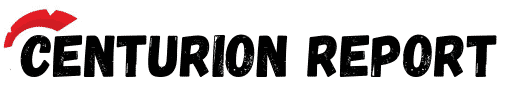Monster Hunter Rise is now available on PC and the best way to play the game is with friends. In this Monster Hunter Rise guide, we are going to walk you through how you can play the game with friends.
Do note that as of now, Monster Hunter Rise does not support cross-play. So PC players can only play with other PC players. PC players cannot play with Nintendo Switch players. If Nintendo Switch players get a copy of the game on PC then they will have to start all over again and progress will not be available.
Playing Monster Hunter Rise With Friends
In order to play MH Rise with friends, all you need to do is create a lobby or join one. Head over to Kamura Village and talk to Senri the Mailman. Select the option to play online and create a lobby. Once you have done that, you can invite your friends. They can also join you by pressing your name and selecting the “View Lobby Info” option. You also have the option to set a password for your lobby so that it is private and random people do not join in.
You can talk to Senri if you want to join a friend who is on a quest. Interact with the Gathering Hub Quest Counter to find all the listings and select the one that you want to join. Village Quests are not included as you can only complete them solo.
This is how you can play MH Rise with your friends.