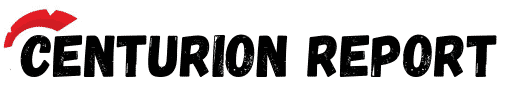Alongside the game’s 2.0.0 update, the Ghost Recon: Breakpoint Vulkan API was launched.
This is an exclusive feature for the PC version of the game and provides several enhancements that you probably use every time you play.
Currently, you can choose between DirectX 11 or Vulkan. These are the advantages this new API brings if you use it.
Graphics API

Ghost Recon: Breakpoint Vulkan API acts as a middleman between your game, which is Ghost Recon: Breakpoint in this case, and your PC’s graphics processing unit, otherwise known as the GPU.
While doing anything on a PC that requires an intense amount of graphics processing, the CPU and GPU usually share the load.
This way, the images on your monitor are being produced by two systems in parallel instead of overloading one.
When it comes to games, your maximum frame-rate is determined by whichever is slower, your CPU, or your GPU.
While you can change your graphics card and tweak your graphics settings to provide a better frame-rate, there’s a limit to what you can do. It all also comes down to the hardware you own.
An API can enhance the workloads so that you see a better performance from your games.
With an API like Vulkan, you can customize settings much deeper and see a marked improvement in your hardware’s performance.
Ultimately this will let you work closer to your hardware’s capabilities, improving performance, and requires less CPU usage.
This is possible through additional coding needed by the programmer. While it’s old, DirectX 11 still provides fantastic performance, though this comes at the cost of CPU processing.
With Vulkan, more GPU features can be utilized to make the most of your hardware.
Ghost Recon: Breakpoint Vulkan API

The features of this API are vast. It improves performance across the board on so many levels. Let’s go through them now.
Improved Texture Streaming
Dedicated data transfer hardware within your GPU is used to stream textures faster than ever before.
Don’t worry, this doesn’t affect the speed of your gameplay, even when using high-quality textures that would be more intensive without Vulkan.
Dynamic Buffer Cache
Vulkan allows for some powerful memory control. It uses dynamic data to update the graphical state and heavily optimize it for multi-threaded usage.
However, it still keeps the memory footprint at a tiny level. This will boost your CPU frame times and prevent memory fragmentation.
Asynchronous Compute
Only newer GPU architectures support this feature. The Vulkan graphical renderer will automatically run more graphical work where supported. This reduces your GPU frame times and increases your frame rate.
The following is the list of hardware that supports Vulkan API.
AMD: AMD Radeon R9 280X, AMD Radeon RX 480, AMD Radeon RX 5700 XT, AMD Radeon VII.
Nvidia: Nvidia: Nvidia GeForce GTX 960, Nvidia GeForce GTX 1060, Nvidia GeForce GTX 1080, Nvidia GeForce GTX 1080 Ti, Nvidia GeForce RTX 2080.
That’s all there is to know about the ghost Recon: Breakpoint Vulkan API improvements.
We hope that you make the most of the relatively new API in the game as you play it. If there’s something you think we missed out, please let us know what in the comments.